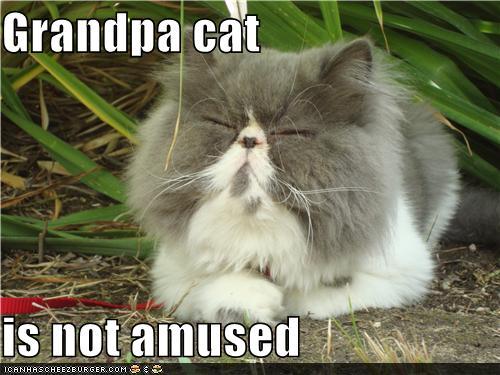How Users Read on the Web is an article from 1997 on writing style, formatting and language – and research on what worked best for websites. It’s old, but I’d still put stock in it, just from how tired I still get after reading hyped, flashy, marketing copy.
Here are some highlights:
People rarely read Web pages word by word; instead, they scan the page, picking out individual words and sentences.
[W]e found that 79 percent of our test users always scanned any new page they came across; only 16 percent read word-by-word.
Credibility can be increased by high-quality graphics, good writing, and use of outbound hypertext links.
Users detested “marketese”; the promotional writing style with boastful subjective claims (“hottest ever”) that currently is prevalent on the Web. Web users are busy: they want to get the straight facts. Also, credibility suffers when users clearly see that the site exaggerates.
Check out the table with test results for how changing writing style improved usability. Their theory of why it happened hit home for me:
Our conjecture to explain this finding is that promotional language imposes a cognitive burden on users who have to spend resources on filtering out the hyperbole to get at the facts. When people read a paragraph that starts “Nebraska is filled with internationally recognized attractions,” their first reaction is no, it’s not, and this thought slows them down and distracts them from using the site.