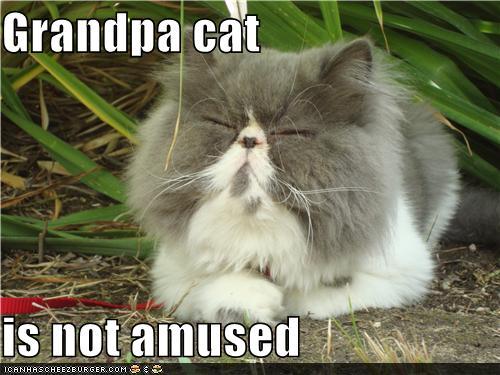
“We’ll use your site, but first we have to trust you.”
http://uxmag.com/articles/simple-and-secure-sites-keep-boomers-happy
UX Mag offers quick tips on how to design appropriate web user experience for the growing Baby Boomer market.
Key takeaways:
- Educate your Boomer user before asking them to dive in.
- Be reassuring – remind them how secure your site is, offer a heads up of what sort of information they’ll be expected to give – be nice, hold their hand.
- Clear, simple, fairly static design is best – give lots of margin for shaky-handed, tired-eyed error.
- Big text
